Two axis accelerometer controller for iPhone
Posted: 20 Jan 2012 21:01
Here's a template I have been playing with. It converts the accelerometer data to CC messages, and has a few features that make it easier to use.
I think the main feature of this template are the "SET" buttons. Hold the iPhone in the position that you want associated with CC value of 0, then tap SET. Then move the iPhone to the position you want associated with CC value 127, then tap SET again. Now you can generate the full 0 to 127 CC range with small movements of the iPhone.
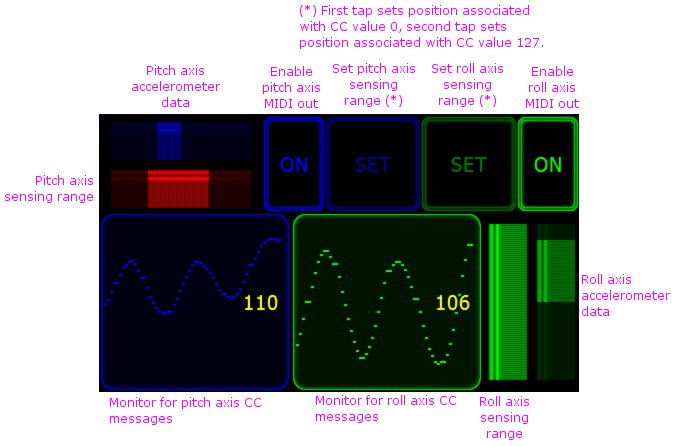
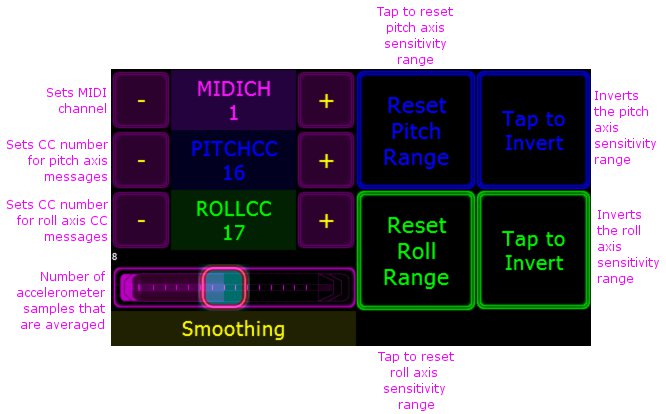
http://dl.dropbox.com/u/54889552/tilt2axis.jzml
Enjoy!
I think the main feature of this template are the "SET" buttons. Hold the iPhone in the position that you want associated with CC value of 0, then tap SET. Then move the iPhone to the position you want associated with CC value 127, then tap SET again. Now you can generate the full 0 to 127 CC range with small movements of the iPhone.
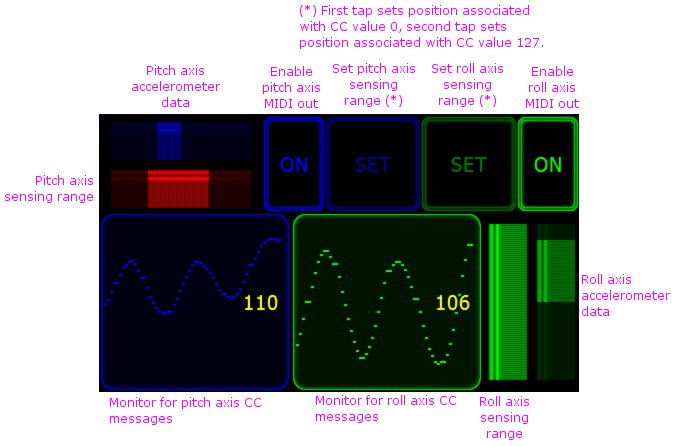
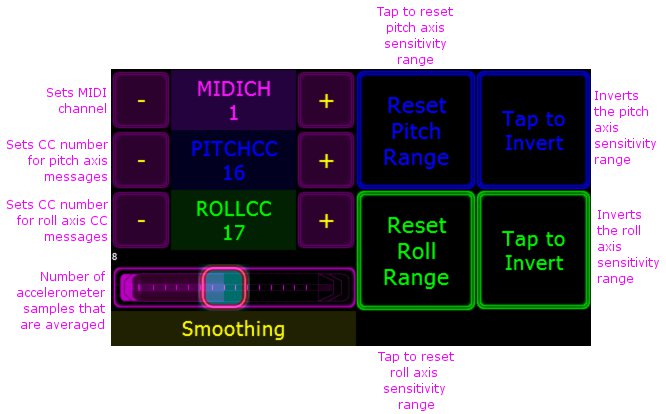
http://dl.dropbox.com/u/54889552/tilt2axis.jzml
Enjoy!