Page 1 of 2
Setting the contents of a text object via OSC
Posted: 11 Mar 2012 02:09
by ahonoe
Hi All,
I know this has been asked before but how does one go about changing the value of a Text object via OSC? I have tried sending the string "@content hello" (without the quote) to the address of my object, "/Text/", on port 8000 on my iPad but no love. I have confirmed that the iPad is receiving OSC properly using TouchOSC.
Thanks.
Re: Setting the contents of a text object via OSC
Posted: 11 Mar 2012 02:28
by Macciza
Hi
Try /OSCAddress/Object @content "Hello" - Quotes are needed for the string "Hello"
/Text @content "Hello"
/Container/Text @content "Hi"
Cheers
MM
Re: Setting the contents of a text object via OSC
Posted: 11 Mar 2012 03:02
by ahonoe
Thanks Macciza.
I tried your suggestions but still no go. Can you suggest a simpler test to try? I'd like to confirm that I can send anything to Lemur.
Thanks.
Re: Setting the contents of a text object via OSC
Posted: 11 Mar 2012 03:51
by Macciza
Hi
What are you sending from?
For Max - use udpsend with ipad address and 8000 for port - send it message /Text @content Hi
Oh and it seems you don't always need the quotes - message box in max won't take them but works.
Cheers
MM
Re: Setting the contents of a text object via OSC
Posted: 11 Mar 2012 04:00
by ahonoe
I'm using the French patching app Usine as well as Bidule.
I've tried with and without the quotes. Just wondering if I should try setting the property of another object with a simpler property setting. Maybe a LED?
Re: Setting the contents of a text object via OSC
Posted: 11 Mar 2012 10:34
by Diversgens
To display contents from OSC,
I suppose the text object is called Text1
create a script it the text object , name it 'content' for example.
Set Execution on 'On OSC', verify the adress, have to be /Text1/content
Type : setattribute(Text1, 'content', OSC_ARGS);
now if you send a string for your application to the adress /Text1/content it must work.
Re: Setting the contents of a text object via OSC
Posted: 11 Mar 2012 11:08
by axel_liine
Diversgens wrote:To display contents from OSC,
I suppose the text object is called Text1
create a script it the text object , name it 'content' for example.
Set Execution on 'On OSC', verify the adress, have to be /Text1/content
Type : setattribute(Text1, 'content', OSC_ARGS);
now if you send a string for your application to the adress /Text1/content it must work.
That's a bit overkill. All attributes can be set from OSC already using the '@' prefix :
/Text @content Whatever
To the original poster, can you post a screenshot of how you set up the destination of your OSC messages in Usine and Bidule ? Could be a mistake in the destination IP or port.
Re: Setting the contents of a text object via OSC
Posted: 11 Mar 2012 11:43
by Diversgens
You are surely right Axel, but in some case (in Reaper for me, with dynamic content) the solution you give does not work.
I will post soon a beta template for Lemur in Reaper, perhaps can you look at it at this moment and point me to some mistake i have done.
Re: Setting the contents of a text object via OSC
Posted: 11 Mar 2012 12:38
by Macciza
Hi
I can use the @attribute method very easily in Max . . .
I had a look at Bidule, I don' t really use it, and could not work out there OSC methodology . . .
OSC has a few oddities - Sorry, follow it up with Axel -. . .
Cheers
MM
Re: Setting the contents of a text object via OSC
Posted: 11 Mar 2012 18:49
by ahonoe
Thanks for everyone's replies. Here is my bidule layout.
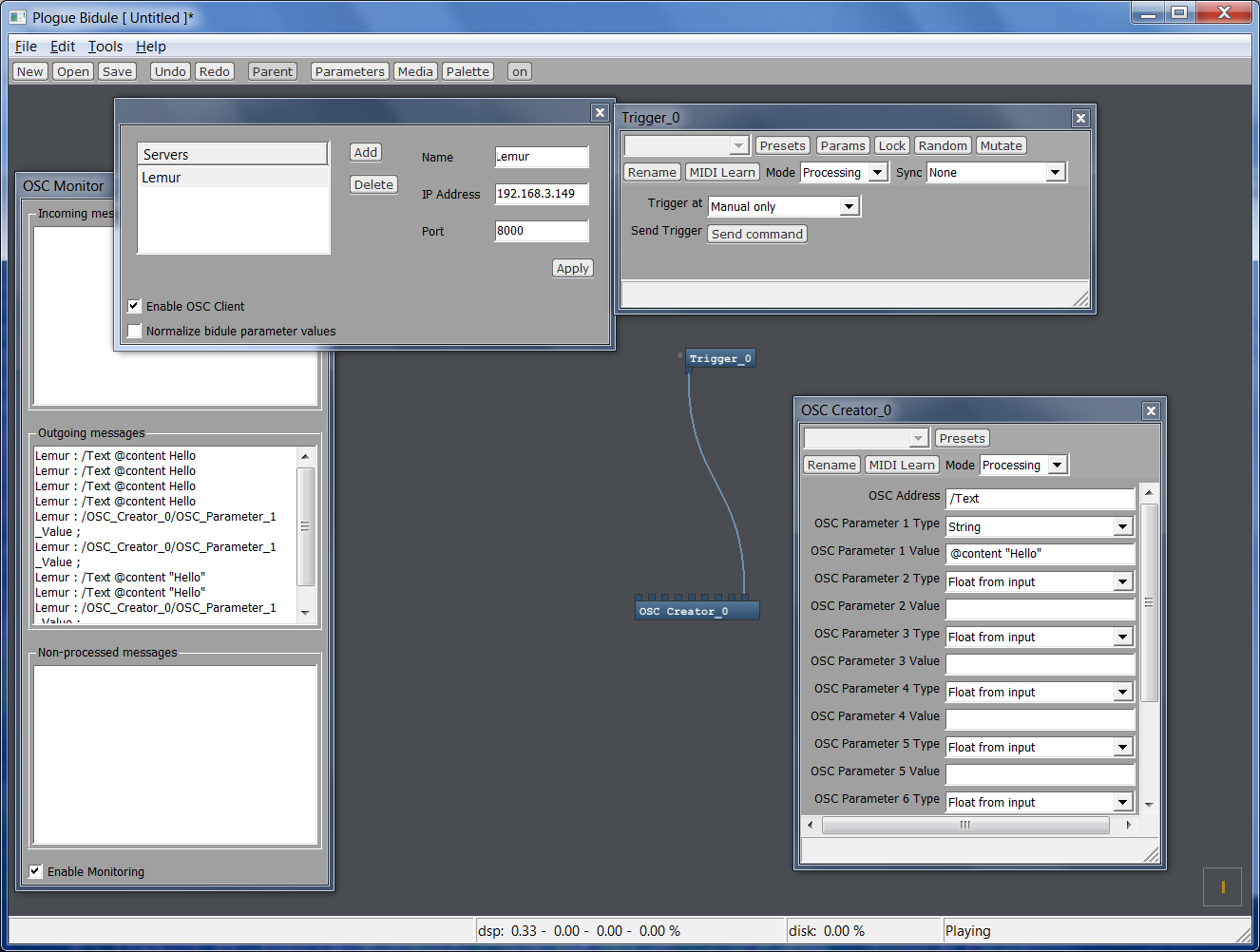
- bidule_to_lemur.1.png (206.15KiB)Viewed 8369 times
You can see the messages going out in the OSC monitor on the left.